The new labels feature of Mac OS X 10.9 Mavericks is fantastic!
But! I also liked adding folders to Mac Finders address bar. Thus raising the question:
Add more categories to Mac OS X Finder’s sidebar
What used to work
In the past it used to be as simple as pressing: Command t, but in Mavericks this opens in a new tab in the Finder.
The solution?
The Magical Solution
Just drag and drop the folder into the sidebar … and done! Annoyingly simple!
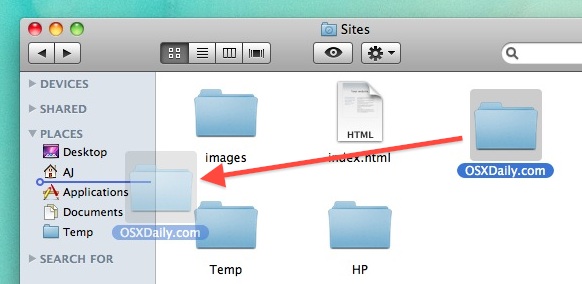
Screenshot source: OSXdaily.com
Thank you Apple for making it so convient and easy!

- My Dutch / NL WordPress Translation contributions: October 2022 - October 9, 2022
- My Dutch / NL WordPress Translation contributions: August 2022 - August 23, 2022
- [NL] Ultra Light digital nomad Europe travel with Ryanair / Wizz Air - August 20, 2022
- My Dutch / NL WordPress Translation contributions: July 2022 - July 27, 2022
- My Dutch / NL WordPress Translation contributions: April 2022 - April 2, 2022
- My Dutch / NL WordPress Translation contributions: March 2022 - March 10, 2022
- What is the best global travel community for 2022 ? - February 20, 2022
- My Dutch / NL WordPress Translation contributions: February 2022 - February 3, 2022
- My Dutch / NL WordPress Translation contributions: January 2022 - January 4, 2022
- My Dutch / NL WordPress Translation contributions: October 2021 - October 7, 2021



